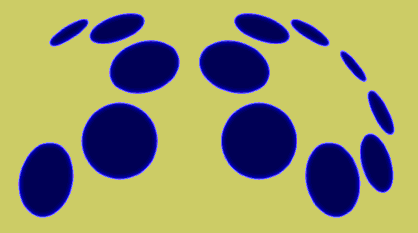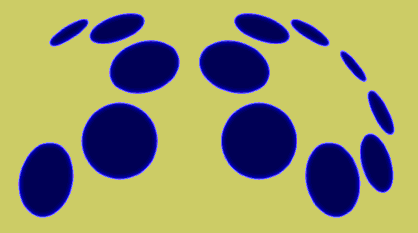|
Command
|
Description
|
|
SKT
|
Initial
command declaring SankeyTurtle code is in this cell
|
|
[space]
|
Delimiter
between commands
|
|
|
Straight
line movement
|
|
M
|
advance
default distance (initiates or continues line drawing)
|
|
M-
|
move back
default distance (initiates or continues line drawing)
|
|
M50
|
move
forward 50 units (initiates or continues line drawing). Units are the same units as employed in the data table (i.e. not screen pixels)
|
|
M-50
|
move
backward 50 units (initiates or continues line drawing)
|
|
M%0.8
|
move
forward 80% of the flux width (initiates or continues line drawing)
|
|
M%-0.8
|
move
backward 80% of the flux width (initiates or continues line drawing)
|
|
DD50
|
set
default advance distance to 50 units
|
|
DD%0.8
|
set
default advance distance to 80% of the flux width
|
|
WS30
|
temporarily
set width of this flux to 30 units. (Will be superseded by true flux value,
but helpful for spaced drawings)
|
|
AD50
|
Advance
50 units (in set direction) without drawing (only before line drawing has
begun or ended)
|
|
AD%0.8
|
Advance
pen up forward 80% of the flux width
|
|
|
Make
flux bends
|
|
+
|
rotate
90° right (clockwise) (initiates or continues line drawing). A Sankey bend
consists of two vertices of a polyline, with control nodes adjusted so that a
nice bend results (this is unlike LogoTurtle's turning on the spot)
|
|
-
|
rotate
90° left (counter-clockwise) (initiates or continues line drawing). Please
note that there is no syntax to draw backward BENDS
|
|
+60
|
rotate
60° right
|
|
-60
|
rotate
60° left
|
IR60
|
set
default inner radius to 60 units
|
|
IR%0.3
|
set
adaptive inner radius to 30% of flow width
|
|
|
|
|
|
Absolute
orientation
|
|
T90
|
turn to
absolute 90° orientation (0° is 12'o'clock) (default at start is 90°). This
does NOT produce a good Sankey bend.
|
|
|
|
|
|
Arrowheads
|
|
AH
|
Draw
arrowhead at current position and orientation. Arrowheads at the beginning
and at the end of a Sankey line are automatic.
|
|
AH-
|
Draw
reverse oriented arrowhead at current position
|
|
|
|
|
HS60
|
Set
default height of arrowhead to 60 units
|
|
HS%0.5
|
Set
default height of arrowhead to 50% of the flux width
|
|
|
|
|
|
Labels
|
|
LC
|
Create
label (with text left of data cell) at current position, align center
|
|
LR
|
Create
label at current position, align to the right.
|
|
LL
|
Create
label at current position, align to the left. If text gets longer in
subsequent updates of the diagram, the left alignment (relative to the flux
center) can be lost.
|
|
LP
|
Create
label on port side (left side when looking in flux direction)
|
|
LS
|
Create
label on starboard side Label (right side when looking in flux direction)
|
|
LU
|
Create
label in upstream direction
|
|
LD
|
Create
label in downstream direction
|
|
LC'Losses'
|
Create
label with specified, constant text. Here center aligned [LC] – all other
label orientations are possible too. (The parser will replace any spaces in
label text with option-spaces (ASCII No. 202))
|
|
FS12
|
set label
font size of any future labels
|
|
|
Line
drawing colour
|
|
CRE120
|
set red
color channel to 120 (0-255)
|
|
CGR120
|
set green
color channel to 120 (0-255)
|
|
CBL120
|
set blue
color channel to 120 (0-255)
|
|
CXX
|
random line
color
|
|
|
Label
font colour
|
|
FC16
|
set font
colour of any future labels (using index colour palette of Excel, Nr. 1-56)
|
|
|
Relating
to other flows
|
|
HHB3 or HHE3
HWB3
HVB3
HGB3
WHB3
WWB3
WVB3
WGB3
VHB3
VWB3
VVB3
VGB3
GHB3
GWB3
GVB3
GGB3
|
Set
current drawing point in the vicinity of an arrowhead of an already drawn
flux (i.e. flux from a previous cell) so that the edges of the two fluxes are
co-linear or adjacent.
Alignment
is indicated by the first two letters and uses the Thames orientation scheme
(cf. below).
Target
arrowhead is indicated by the letter [B] for beginning arrowhead and [E] for end
arrowhead. The number indicates the flux number (row number in the data
table). If a number is omitted, a referral to the previous cell is assumed.
The Thames
orientation scheme defines four diagonal directions relative to a
flow direction. It is based on the east-bound river Thames in London and the
relative location of four popular parks in London – Hyde, Victoria,
Wimbledon, and Greenwich or H,V,W,G for short:

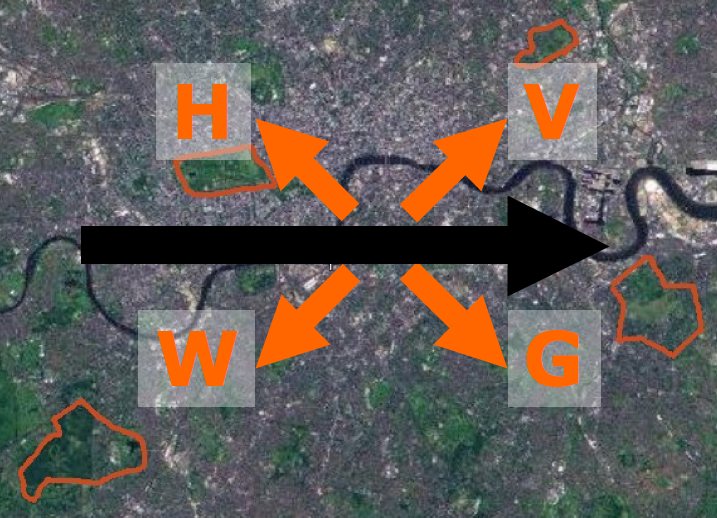
Alignment
of two arrowheads
Sixteen
possibilities to align two arrowheads are defined by two diagonal movements
in the Thames orientation scheme, leading to the two first letters in this type
of SankeyTurtle command:
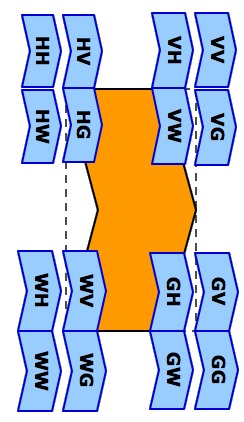
|