- and quite a few numbers too.
But how valuable is a picture of this sort:
- and quite a few numbers too.
But how valuable is a picture of this sort:
Until now such pictures -- Sankey diagrams -- were worth either a Sisyphoic effort: by piecing them together in a drawing program, only to redo them when the figures change.
Or you could alternatively pay a lot of money for specialised charting or visualisation programs that could do the trick.
MS Excel is unable to display Sankey diagrams -- or better 'was unable'.
Advantages:
Sample diagram:
The picture above is a direct example of a Sankey diagram created with Sankey Helper 2.2. The defining data table looks like this:Download:
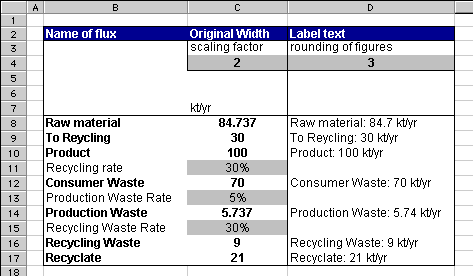
In the sample picture there are 17 macro-assigned Sankey shapes (lines and arrows).
Sankey Helper 2.2 comes as an Excel Workbook containing Visual Basic macros and 5 examples that hint at the versatility of this little miracle. Included is also a Read me/Manual as PDF document.
Again: Sankey Helper is almost free:
Send me one of your diagrams, use it for free.
What's new in version 2.2?
Download Sankey Helper 2.2 Sankey Helper 2.2, macros and sample data sheet (in one Excel04 workbook) and 'Read me' document (as PDF file), ZIP-compressed file (752kB)
- New macro: 'Adjust Nodes automatically' adjustes nodes of multi-segmented lines to 90 degree angles (within user-definable limits)
- Sankey Helper toolbar is deleted from Excel preferences upon closing of file. This way the SH toolbar is always defined from the workbook, and not from a copy in Excel preferences. This then reflects (save as or desktop) file name changes and SH macros are called from the appropriate (current) Sankey helper workbook (and not a Sankey Helper file with an old name).
- Misassignment of 'toggle drawing menus' toolbar icon was corrected.
Send diagrams/suggestions/questions/complaints to sankey [at] doka.ch
The page of the former version 2.1 is here Sankey Helper 2.1
The very basic first version of Sankey Helper (v.1.0) is here.
Sankey Helper 2.2 by Gabor Doka, Zurich, Switzerland, 11. February 2009